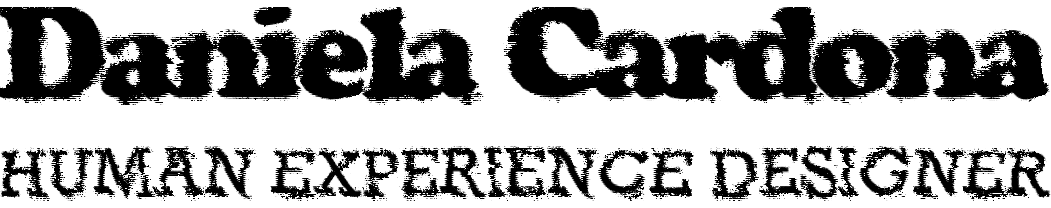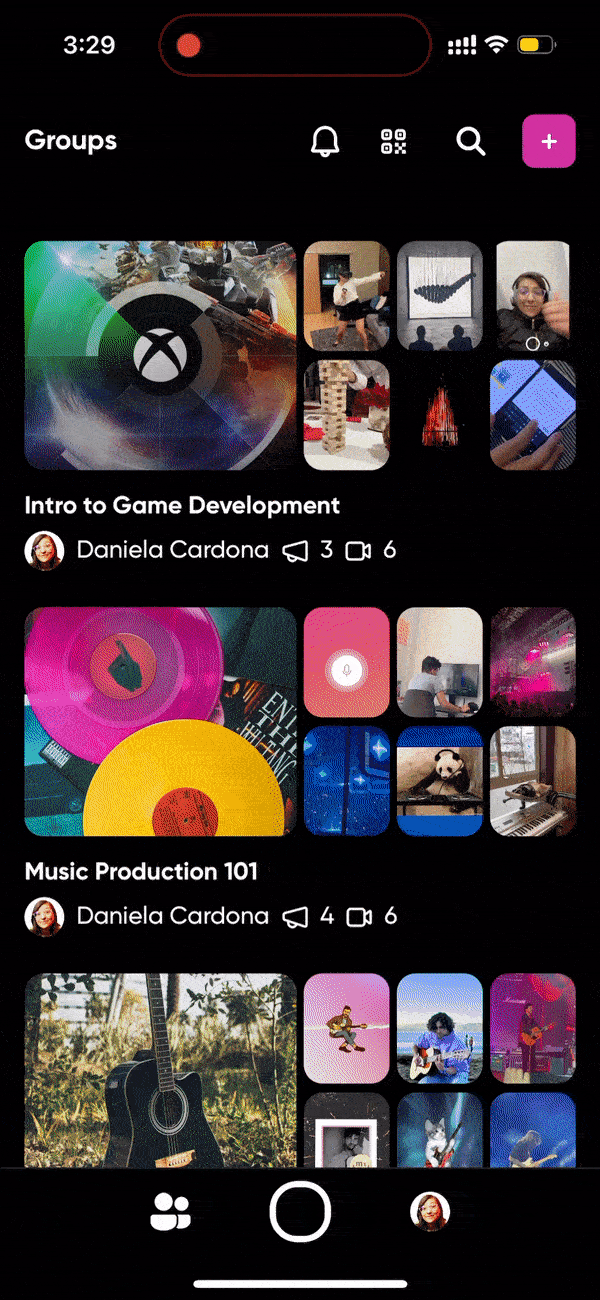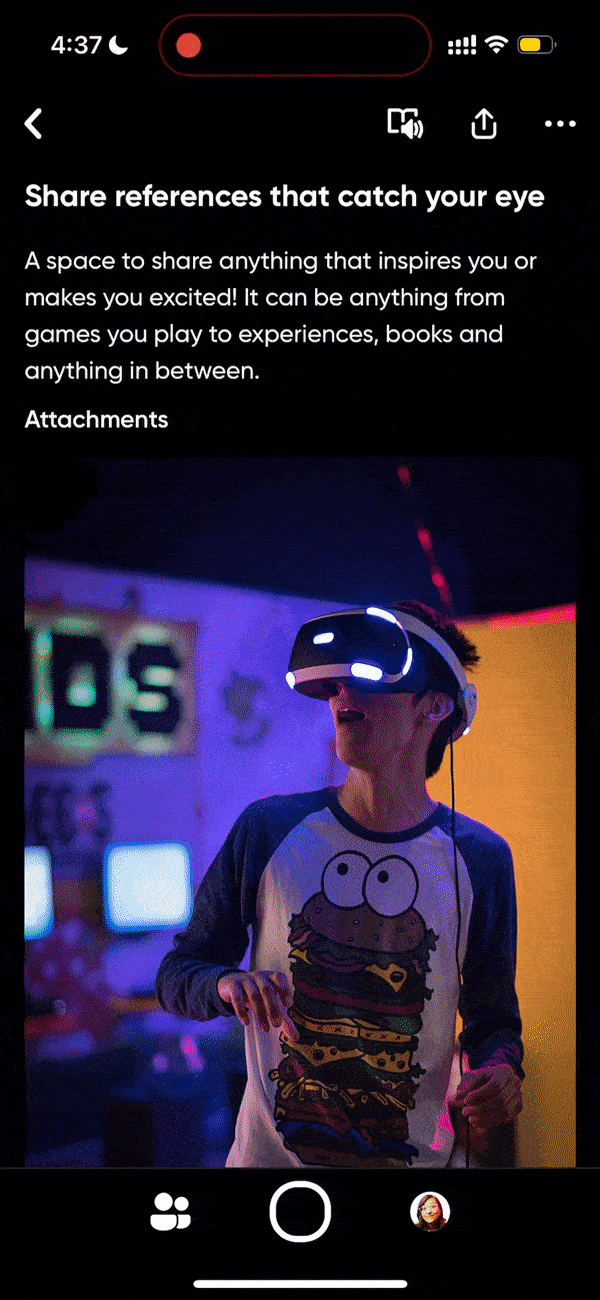The Feed
Role
Flip Design Team - Microsoft
Lead UX Designer
Fostering engaged communities
Flip Groups are a space to have conversations and learn together with a community, whether it is in a classroom or with a group of friends. As a video discussion first experience, it was only natural to bring videos to the forefront as soon as a person opens their group. The goal of the feed is to reduce the friction of browsing and responding to content across different topics while fostering healthier and more engaged groups.
In the first months of release, we saw ~20% increase in views per response per active user.
Open a group from
the homepage
Instantly, the most recent video auto-plays
Topic button redirects to the topic page
With a swipe, the video becomes full screen
Direct to content
Instead of having to go to each topic individually, this view is an aggregation of all the videos in the group. Browsing and posting videos is easier because of the auto-play video feature within the feed, and smooth transitions to full-screen viewing
While landscape videos won’t be cropped to take the full screen, the first frame of the video is used as a backplate to add richness and keep an immersive view.
The topic button provides the additional context of where the video was posted and also allows for easy navigation in case more details about it are needed.
Contextual Camera
Role
Flip Design Team - Microsoft
Lead UX Designer
Friction free video posting
The goal of contextual camera is to simplify posting videos to the right place from anywhere in Flip. The problem hypothesis is that both leads and members have a lot of fear about posting videos to the wrong location. Contextual camera not only allows posting to any topic, but it also boosts confidence that the video is posted to the right location every time. By having a consistent camera entry point people are enabled to create from anywhere and post more videos which can lead to increased group engagement.
Click camera button
from group view
Record a video
Topics from specific group can be selected
Options for posting to topic or “My videos”
Boosting Confidence
By landing people in the context of where they recorded the video, we can remove steps to finding the right location and more safely “predict” where they want to post it.
Global Context:
The camera is tapped from the groups home view. When posting the video a group list is shown first, then a topic is chosen.
Group Context:
The camera is tapped from within a group view. When posting the video, topics inside the given group are shown first.
Topic Context:
The camera is tapped from within a topic. When posting the video the topic is already pre-selected.